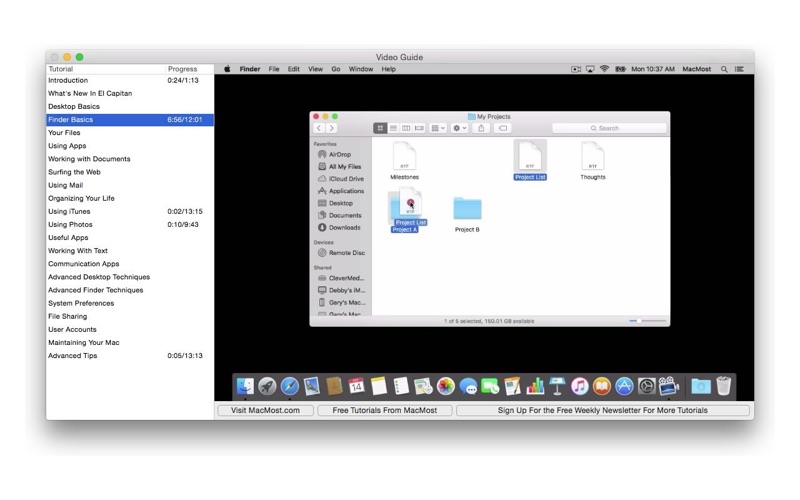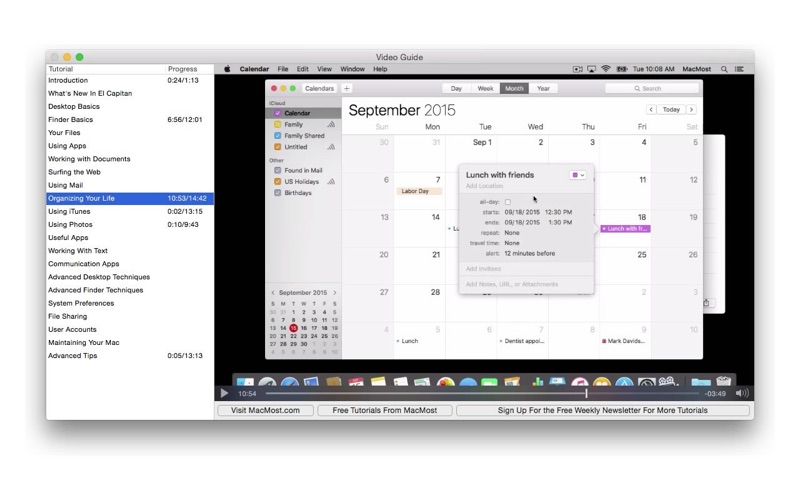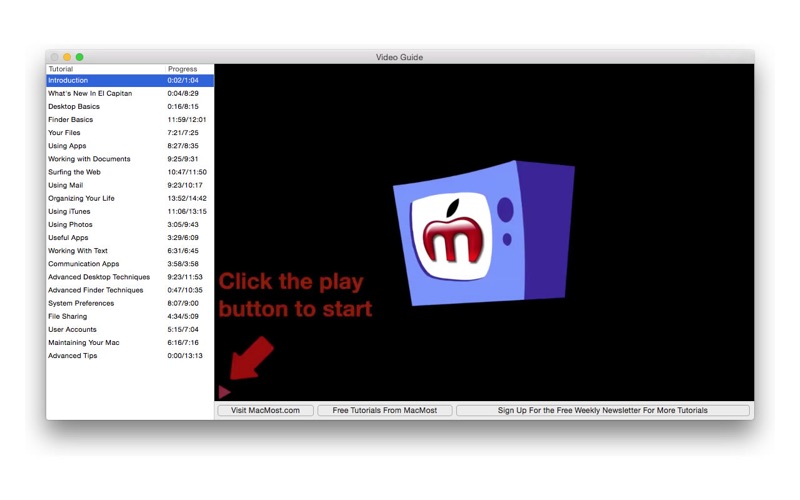
Video Guide For El Capitan
Разработчик CleverMedia, Inc.
бесплатно
Learn the ins and outs of using OS X El Capitan. This app includes 21 video tutorials, more than 3 hours of video instruction. It begins by showing you the basics of the desktop and then goes into detail about using the Finder, iTunes, Safari, Mail, TextEdit, Preview and other basic apps. Lots of tips, tricks and techniques.
Each tutorial clearly presents a topic and shows you how to use El Capitan. You can move around between the tutorials and inside them using a simple video player. You can watch while trying out techniques for yourself. Presented by the host of the MacMost Now video podcast, the creator of hundreds of online video tutorials and the author of books on the Mac and iPad.
The Video Guide For El Capitan is brought to you by MacMost. MacMost.com contains hundreds of free video tutorials, but the ones in this app are unique to the app and give a deeper beginners look at El Capitan.
Here is the complete table of contents:
1. Introduction
2. Whats New In El Capitan
3. Desktop Basics
4. Finder Basics
5. Your Files
6. Using Apps
7. Working with Documents
8. Surfing the Web
9. Using Mail
10. Organizing Your Life
11. Using iTunes
12. Using Photos
13. Useful Apps
14. Working With Text
15. Communication Apps
16. Advanced Desktop Techniques
17. Advanced Finder Techniques
18. System Preferences
19. File Sharing
20. User Accounts
21. Maintaining Your Mac
22. Advanced Tips